Pre-Travel Checklist
This pre-travel checklist will help you make sure all of the necessary steps are in place to get you up and running.

EVERYWHERE delivers a communications platform to customers operating in the world’s toughest environments and provides a vital communications link to keep deployed personnel connected and protected. EVERYWHERE delivers global location, messaging, and SOS for total situational awareness on a single pane of glass.
Step 1:
Download the EVERYWHERE Mobile App
Our iOS and Android App is the tool your teams need to be Always Connected.™ With EVERYWHERE Intelligent Routing™ that seamlessly and automatically switches between cellular, WiFi and satellite (when paired with a Garmin inReach), your teams will never be without vital communications.


Step 2:
Activate EVERYWHERE Mobile App
A configuration Key is needed for you to activate your app.
Your administrator will have this key.

Step 3:
Configure Phone Settings
Watch these short intructional videos on how to enable location services and tracking.
Step 4:
Confirm Phone Settings
It is important to follow these steps earn how to Bluetooth pair your inReach communicator with the EVERYWHERE App. Once paired, send a test message while outside.


Network Status Monitoring
Watch these short intructional videos on how to enable location services and tracking.
Dedicated Resources
Network Status Monitoring
Know the current operational status of the EVERYWHERE Platform. Get real-time reporting on the EVERYWHERE Hub, Mobile App, Satellite Messaging, Email, SMS and more. Subscribe to get updates.
Subscribe to Network Monitoring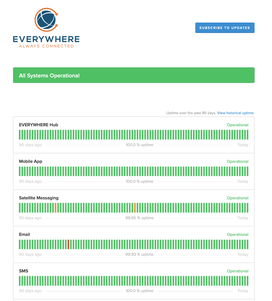
Message Delivery Troubleshooting
inReach products use GPS satellites to find your position, but send and receive messages through the Iridium satellite network. Depending on your location and your surroundings, messages can be sent or received in a matter of seconds, or it can take up to 30 minutes. In certain situations, it could take longer, especially if tracking is not actively being used.
Subscribe to Network Monitoring24/7 Video Support Channel
These short videos will show you how you can get started with your communicators and walk you through some of the important features of the EVERYWHERE Platform.
EVERYWHERE YouTube Channel
